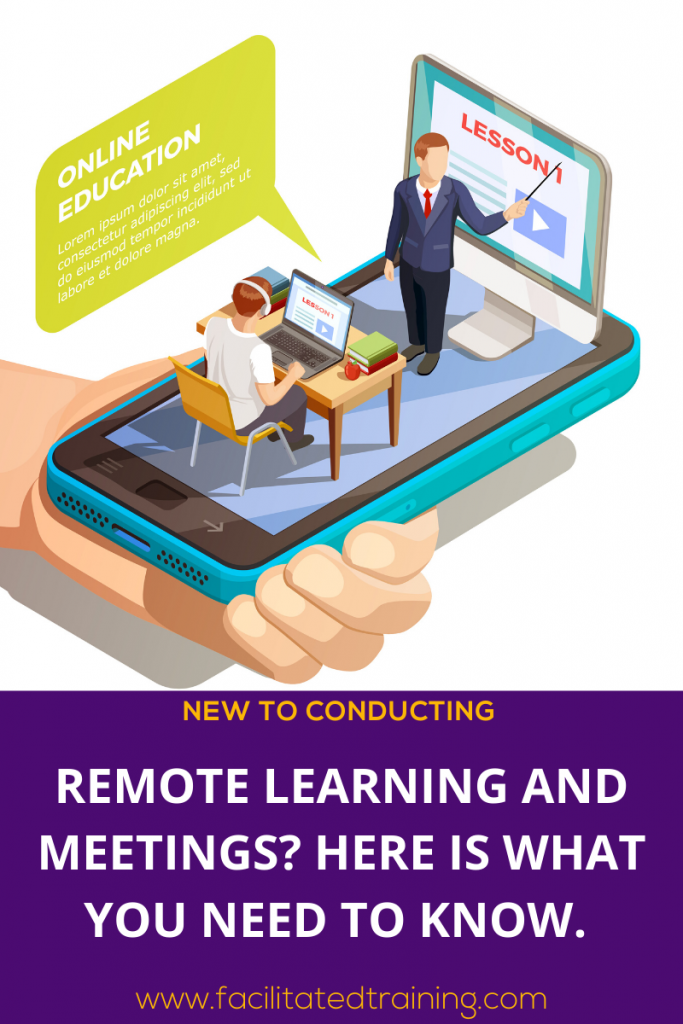
Remote and Virtual Learning. What exactly is it?
Virtual learning allows participants to interact and learn with others outside of their classroom, workplace or school using virtual conferencing tools.
Video conferencing
Videoconferencing facilities that can be used for the delivery of professional development and training programs or general meetings, either directly into a place of work, if they have their equipment, or into a videoconferencing site located near a place of work.
A significant benefit of videoconferencing is that it is more flexible and less expensive than either travel to sessions or having a specialist person physically attend their location. Follow-up sessions are also easier.
What is Video conferencing?
Videoconferencing is a communications technology that enables people in different locations to see and hear each other, like two-way television. Also, it is possible to connect document cameras, wireless cameras, computers to the videoconference unit for additional inputs.
How can a workshop or seminar by video conference be organised?
- 1: Materials (print, video, video streaming, online) relevant to the topic are provided to participants in advance. This will also include a recommended ‘agenda’ for the live video conference link.
- 2: Participants meet for allocated virtual training time (ideally under 2 hours)
- 3: Follow up with the participants via email, online discussion forum, an audio conference, or another video conference, if required.
Acknowledgement: Queensland University of Technology
Video Conferencing. Getting started
The main tools available for video conferencing are:
- Cisco Webex Teams: a virtual learning conferencing platform containing interactive collaboration tools.
- Polycom: a video conferencing system built into a classroom or meeting room
- Adobe Connect: a web-based conferencing system that can be used on computers
- Skype for Business: an instant messenger with video capability.
- Zoom. HD video, audio, collaboration and chant
There are other products on the market. Each has its pros and cons, along with features to chat, virtual whiteboards, voting etc.
If you are new to training remotely via video conference, it is recommended that you take the time to familiarise yourself with tools available to you, to make your training as interactive as possible.
Engage your participants, or lose them to surfing the internet.
It can be challenging to engage remote participants. This is exacerbated by the nature of those dialling in at different times, or having difficulty connecting.
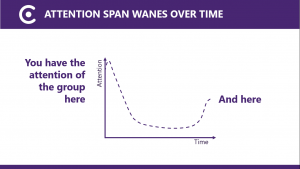
As the facilitator, you will need to continue to engage participants and re-engage. To do this, ask questions to specific attendees. Ensure that visuals are engaging, and text is kept at a minimum.
Ensure you relate activities to participant workbooks, and have them complete activities on the screen, from sharing their notebooks, enabling them to write comments on a shared online ‘whiteboard’ or using polling functions.
The more active engagement you have, the better the learning experience will be. You mustn’t speak at them for the duration of the training. This is a lecture and for many disengaging.
Hint: send out a reminder of the webinar/ virtual training session the day before, and again 1 hour before the session starts. This will reduce the number of people who will email or message you at the start time of the training.
Ensure that your invitation to the event lists dial-in numbers, including area codes for different locations. If your audience includes multiple countries, be sure to provide international dial-in numbers.
As with all things remote, it is easier for participants to ‘ghost’ you. Expect at least a 20% non-attendance rate, regardless of confirmed numbers. You may choose to schedule another training session to capture those who were not able to attend the scheduled training.
Be mindful the number of virtual attendees that are scheduled to attend.
To conduct training remotely, an ideal number is 8 of virtual attendees or participants. This allows for voices to be heard and for the facilitator to engage with each participant. Over this number, and it becomes challenging, to run the session, and check messages, and problem solve.
Logistics of virtual and remote learning and video conferencing.
- Become familiar with the equipment and learn to operate it without assistance. Even if a technical person is available for all your sessions, learning how to use the equipment will enable you to think of the best ways of using the available equipment.
- Run a test with the location or locations that will be connecting to your classroom, so you are sure that the remote sites have the right setup. The most common setup problems involve lighting issues (too dark, washed out, glare), and microphone placement.
- Compile the contact information for technical people at the remote location, just in case something goes wrong. Have the technical contact provide training to your remote participants they know how to use the equipment.
- Prepare a videoconferencing etiquette summary for your participants so they know not to tap their pens on the table, shuffle papers, place materials on top of the microphone, as well as when they should mute their microphones and how you would like them to interact with the rest of the class.
- Have a backup plan in case the technology fails. A good option is dialling into a speakerphone at the remote location so you can continue your training without much of an interruption.
- Until you become comfortable using the videoconferencing equipment, ensure that you log on to the remote classroom /video conference 10 minutes early.
Video conference tips…
- Ask participants to use large name tags if they don’t know each other.
- Before you begin, introduce everyone if necessary and provide a bit of background information so that everyone knows how the other members can potentially contribute.
- Clarify people’s roles: who will operate the camera?
- What will happen if the connection breaks?
- Don’t interrupt a speaker.
- Don’t shift and move about etc.
- Don’t lean into the camera, towards listeners; this will look too aggressive.
- Keep reasonably still and refrain from hand gestures to avoid creating distractions. Use slower and smaller movements than you would in normal face-to-face conversations.
- Have a predetermined procedure for asking, acknowledging and dealing with questions.
- Remember: people can see you even if you aren’t the one talking. Mind your body language.
- If you need to have a side discussion, use the mute button to avoid the microphone picking you up and the camera re-focusing on you.
- Make sure everyone is visible. Hidden bodies with something to say, or disembodied hands swimming into the shot, are distracting.
____________________________________________________________________________________________________
For more information, checklists, and references to assist in the transition to working remotely for team members and leaders will be posted in the following days.
——————————————————————————————————————————————————————-
Facilitated Training
Targeted, professional development courses enable you to deliver effective training sessions that get the key message across and retain participant involvement.
- Save hours of research and development time. We have done all the hard work so you can focus on the training delivery
- Own complete rights to edit, copy, and reuse the training materials. You can even brand it with your business logo and name.
- Download all training courses and courseware packages immediately in their source files.
Each training course includes:
- Detailed Trainers / Facilitator Guide
- Targeted explainer video
- Learner Workbooks
- Adult centred training activities
- A self-paced learning plan for learning application back in the workplace
- Learner Attendance Certificate
- Attendance record
- Training evaluation sheet
———————————————————————————————
Facilitated Training has the solution that you need. Editable training materials that can be used again and again. Insert your company logo, add in case studies or examples from your workplace, or train using the quality training materials, as is.
Facilitated Training is your one-stop-shop for world-class, customisable training and professional development resources.
Facilitated Training offers training and organisational development resources to facilitators, trainers, coaches, HR managers and individuals.
Specialising in customisable leadership and management skills, Facilitated Training features a wide variety of products, including Training resources, Professional development courses, assessments, ebooks, videos and more.
Click here for customisable training materials that will assist your workplace in managing resources and output.
www.facilitatedtraining.com
About the author: Colleen Condon
Colleen likes to keep things creative in all that she does, often using marshmallows as a source of inspiration.
Everyone knows that ongoing learning is essential for both personal and professional success and yet, for many, this means hours of attending dead boring training or completing’ losing the will to live’ eLearning modules. Colleen’s mission is to end tedious professional development while ensuring targeted outcomes for learners and businesses.
Colleen has honed her skills over the last 20 years across multiple industries and locations. Her previous role saw her overseeing the training and development needs of over 60, 000 employees across 13 countries in the APAC region. This enabled her to hone skills that celebrated diversity and understanding human commonality through learning, and that in the absence of a common language, flip charts and coloured markers helped her to overcome most challenging situations.
After taking a ‘go away package’, in 2019, Colleen founded her own business, Facilitated Training, harnessing her global learning experiences and sharing them through ready to use learning resources, specialising in leadership, mentoring, guest speaking, creative problem solving, filling the gap of high quality, customisable training resources and tools.